EBU SCore Curent Ranking Screen
This screen pops up after EBU Score has been ruiing for a couple of minutes. If we close the window it reopens, we can minimise it down to the taskbar but I would like to be able to turn it off and just pull up the screen when ready with Cycle Ranks on the Bridgemate Scoring tab.
Anyone know how to do so.
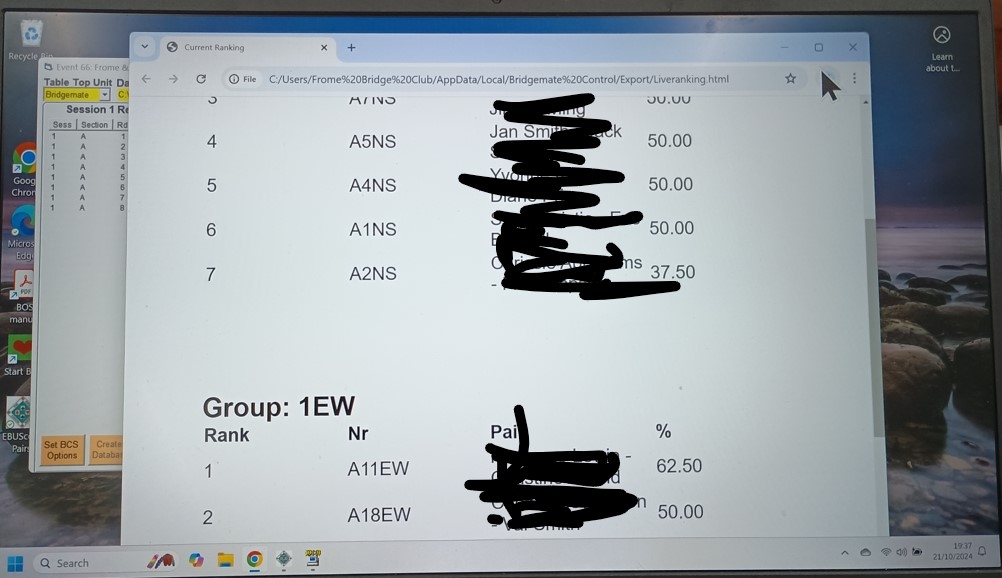
Comments
You need to untick the Ranks box under Cycle.
I think you have (accidentally) got Session > Report Session > Enable live ranking ticked (and Show percentages ticked) in Bridgemate control program. Just need to untick the Enable live ranking.